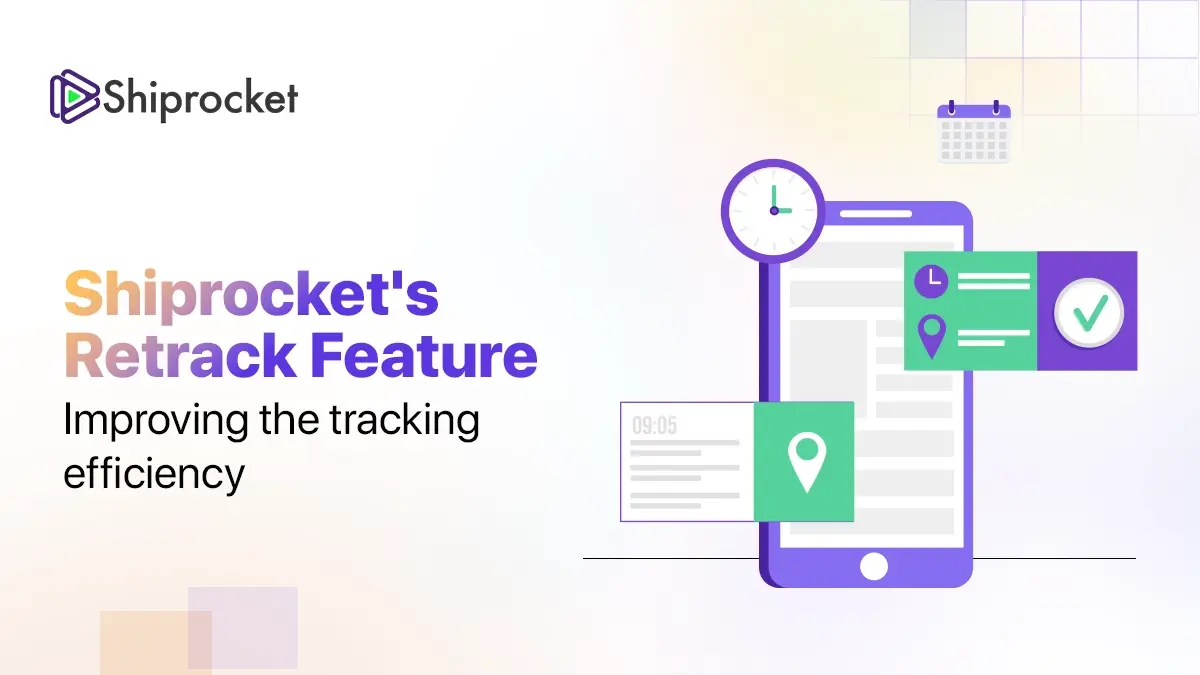Tracking is the backbone of efficient logistics, ensuring visibility, reliability, and seamless operations. As a leading eCommerce enablement platform, Shiprocket recognises the critical role of tracking user experience and prioritising it. To stay ahead of the curve, Shiprocket leverages Artificial Intelligence (AI) to revolutionise shipment tracking. With its AI-powered Retrack Feature, Shiprocket eliminates inefficiencies, reducing manual effort and enhancing tracking accuracy. Previously, shipment tracking was tedious and time-consuming, but with AI automation we ensure real-time updates, seamless logistics, and improved productivity. This innovation helps redefine shipment visibility for businesses and customers.
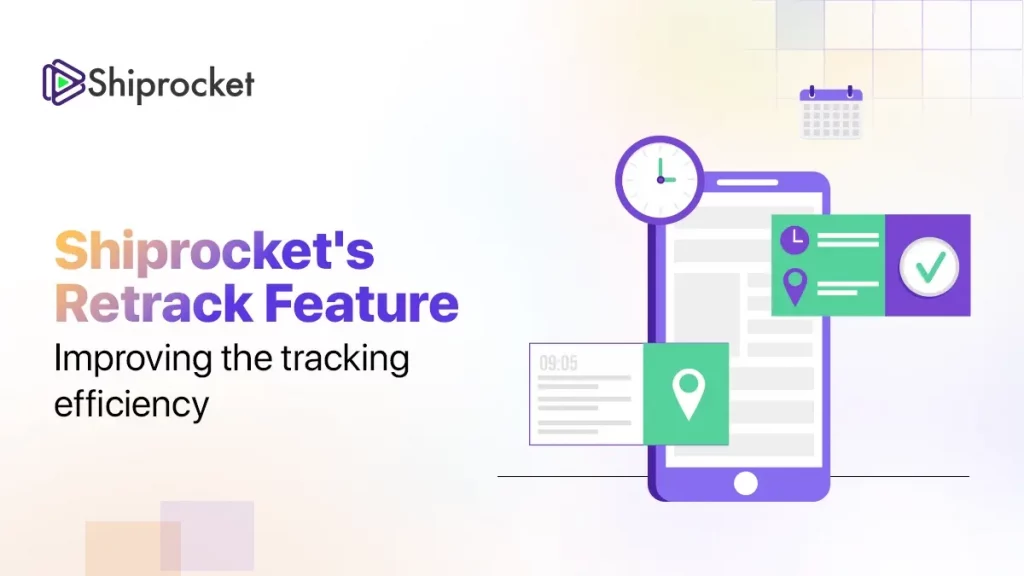
Understanding the Retrack Feature
Enhanced visual storytelling through interactive slides.
A user-friendly slide playback system that enables navigation through content with auto-play, manual swipes, progress indicators, and keyboard navigation.
Designed for seamless interaction, even on touch and non-touch devices.
- Showcase its key functionalities (from the code):
- Auto-play with progress bars.
- Swiping gestures with thresholds.
- Keyboard accessibility for navigation.
- Smooth pausing, resuming, and progress tracking.
How AI Enhanced Development Efficiency
1. Code Optimisation:
- Leveraging AI to refactor boilerplate code.
- Auto-generating repetitive logic (e.g., DOM manipulations for progress bars).
2. Productivity Gains:
- AI accelerated tasks like debugging, generating reusable components, or enhancing TypeScript interfaces (e.g., SlideData structure).
3. Integrating AI into Workflow:
- Using cursor AI and angular framework which much familiar for development and also using GitHub copilot
- While developing swipe gestures, AI suggested optimised event handling with HostListener.
Core Components of the Code
Highlight specific code snippets and explain their importance:
1. Slide Playback:
| this.autoPlayInterval = setInterval(() => { if (!this.isPaused && !this.isMouseDown && !this.isTouchActive) { this.nextSlide(); } }, this.SLIDE_DURATION); |
- Automates the playback with a customisable duration, ensuring the feature adapts to user needs.
2. Gesture Handling:
| @HostListener(‘touchstart’, [‘$event’]) onTouchStart(event: TouchEvent) { this.isTouchActive = true; this.touchStartX = event.touches[0].clientX; this.pauseInteraction(); } |
- Enables intuitive swipe-based navigation by detecting touch gestures and maintaining playback state.
3. Progress Indicators:
| const currentProgressBar = document.querySelector( `.progress-indicators .indicator:nth-child(${this.currentSlide + 1}) .progress-bar` ); |
- Visually represents slide progress, creating a seamless and engaging user experience.
4. Pause and Resume Functionality:
| private pauseInteraction() { this.pauseAutoPlay(); const currentProgressBar = document.querySelector( `.progress-indicators .indicator:nth-child(${this.currentSlide + 1}) .progress-bar` ); if (currentProgressBar) { const computedStyle = window.getComputedStyle(currentProgressBar); this.progressBarWidth = parseFloat(computedStyle.getPropertyValue(‘width’)); currentProgressBar.style.transition = ‘none’; currentProgressBar.style.width = `${this.progressBarWidth}px`; } } |
- Ensures the user retains control without disrupting progress continuity.
AI’s Role in Debugging and Optimization
1. Gesture Handling and Touch Interaction:
AI helped refine touch interaction logic by suggesting optimised event handlers with @HostListener. For instance, the swipe gesture handling:
| @HostListener(‘touchstart’, [‘$event’]) onTouchStart(event: TouchEvent) { this.isTouchActive = true; this.touchStartX = event.touches[0].clientX; this.wasPlayingBeforeInteraction = !this.isPaused; this.pauseInteraction(); } |
- AI ensured the logic was robust enough to handle edge cases, such as maintaining the playback state and preventing unintended swipes.
2. Pause and Resume During User Interaction:
AI suggested introducing a mechanism to pause and resume the progress bar during user interactions, preventing abrupt resets:
| private pauseInteraction() { this.pauseAutoPlay(); const currentProgressBar = document.querySelector( `.progress-indicators .indicator:nth-child(${this.currentSlide + 1}) .progress-bar` ) as HTMLElement; if (currentProgressBar) { const computedStyle = window.getComputedStyle(currentProgressBar); this.progressBarWidth = parseFloat(computedStyle.getPropertyValue(‘width’)); currentProgressBar.style.transition = ‘none’; currentProgressBar.style.width = `${this.progressBarWidth}px`; } } |
This ensures the user’s progress is preserved when pausing and resumes smoothly afterward.
Business Impact
Shiprocket’s Retrack Feature significantly boosts productivity for users by streamlining shipment tracking and enhancing efficiency. It enables interactive and intuitive tracking updates, ensuring seamless navigation with minimal learning effort. The AI-driven automation accelerates development cycles, allowing Shiprocket to iterate faster and introduce feature enhancements more efficiently, ultimately improving the logistics experience.
Conclusion
AI plays a pivotal role in reducing development complexity, enabling Shiprocket to build powerful features like Retrack with greater speed and efficiency. By automating complex processes, AI minimises manual effort, accelerates innovation, and enhances overall system performance. Retrack is a prime example of how cutting-edge technology, combined with user-centric design, transforms logistics tracking. It not only streamlines operations but also ensures a seamless, intuitive experience for businesses and customers alike. Shiprocket’s commitment to leveraging AI-driven solutions underscores the immense potential of intelligent automation in driving efficiency, optimising workflows, and delivering high-impact, scalable features with minimal development overhead.